Jan 6, 2025
Switched from Chrome to Firefox
Google Chrome used to be my primary browser. But not anymore. Recently, I switched to Firefox.
The reason I use Chrome was because it was so snappy on my laptop. Using Firefox somehow was so laggy at the time. It was probably because of the insufficient RAM. But since I upgraded my RAM some time ago, I thought it was worth to retry.
I was also curious about the actual memory usage of Chrome and Firefox since my reasons to choose the primary browser were so subjective before. So, asked Claude and here was the answer:
Chrome:
- Known for being memory-intensive due to its process-per-tab architecture
- Each tab and extension runs as a separate process for stability and security
- Memory usage increases significantly with multiple tabs open
- Can consume large amounts of RAM, especially on systems with limited memory
Firefox:
- Generally more memory-efficient than Chrome
- Uses a more conservative multi-process model
- Better memory management with many tabs open
- Has features like “unload tab” to free up memory
The Generally more memory-efficient than Chrome thing hooked me. So, I tend to prove it. I opened 9 different URLs for each tab in Incognito mode. Here are the results:
 Chrome memory usage: 652.8MB
Chrome memory usage: 652.8MB
 Firefox memory usage: 467.6MB
Firefox memory usage: 467.6MB
It’s 185.2MB in difference! Claude is correct!
Instead of memory usage, several factors made up my mind to switch.
Web Push Notification
Since I use Ubuntu mate, the Firefox web push notification dialog is more compact than Chrome; I like it. Chrome’s web push notification is just too big and to me that’s annoying.
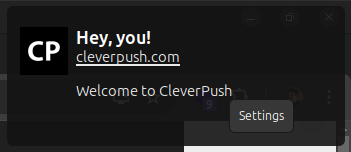 Chrome web push dialog
Chrome web push dialog
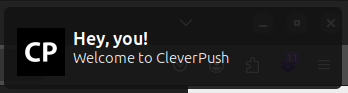 Firefox web push dialog
Firefox web push dialog
Native HTML Element
The native HTML select and date picker element UI in Firefox looks more modern than in Chrome.
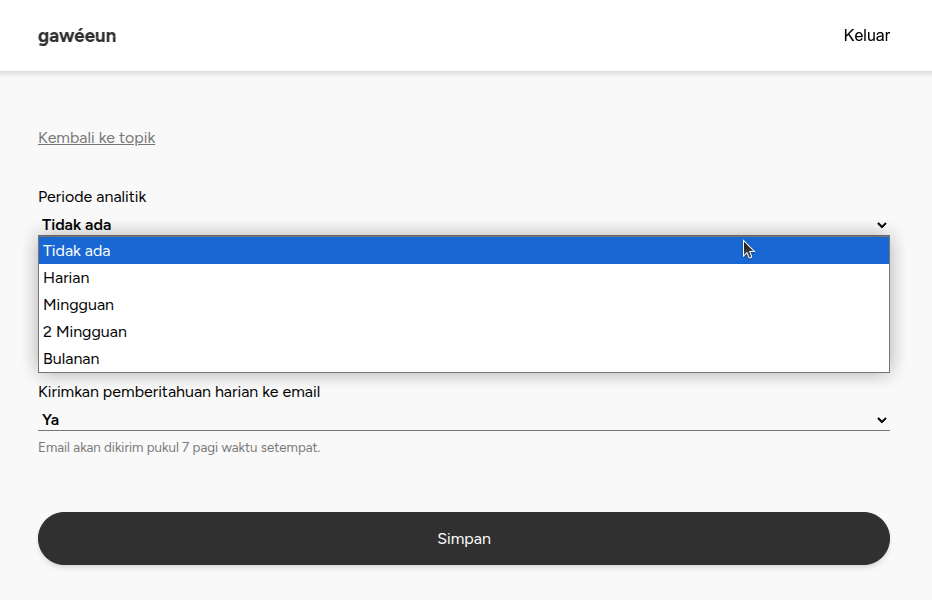 Chrome HTML select element
Chrome HTML select element
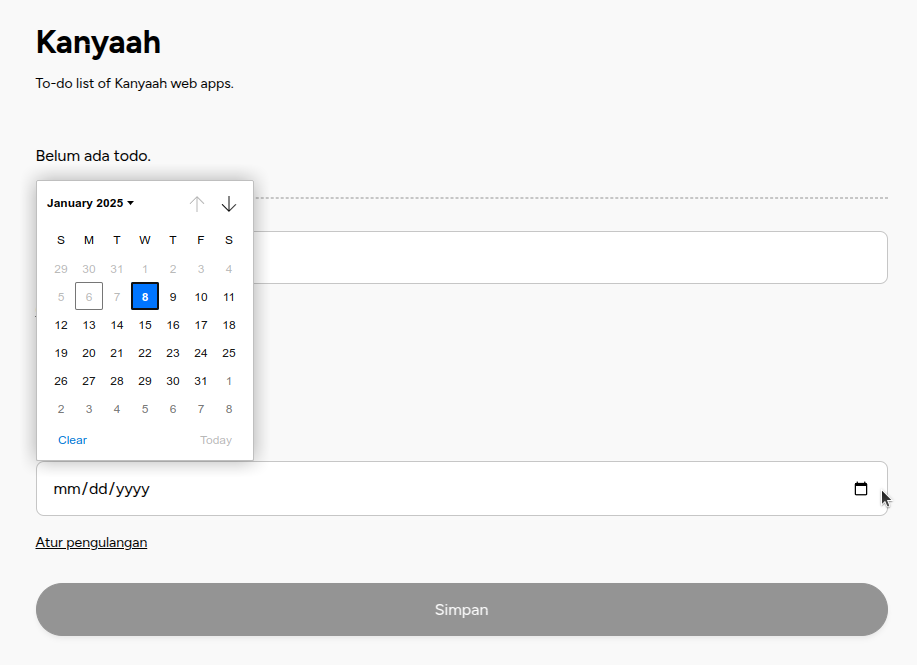 Chrome HTML datepicker element
Chrome HTML datepicker element
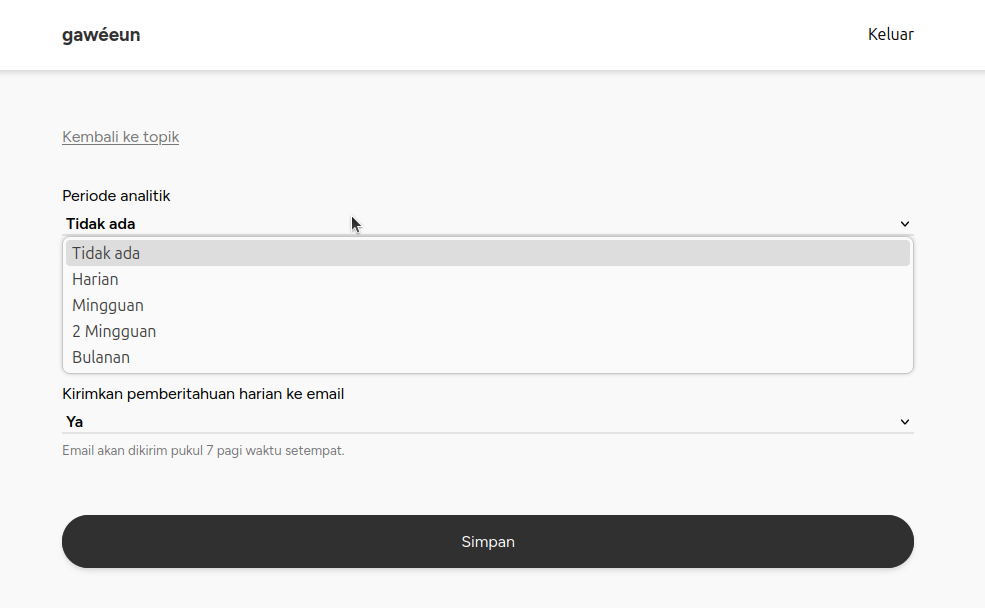 Firefox HTML select element
Firefox HTML select element
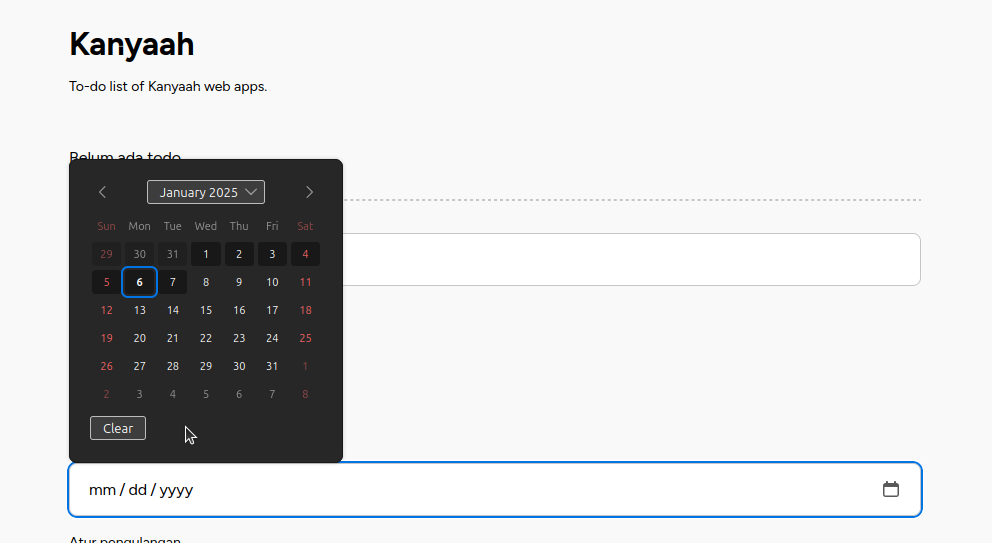 Firefox HTML datepicker element
Firefox HTML datepicker element
Based on those aspects, there are no reasons yet to switch back to Chrome. Yes, I know that Chrome has the Ask AI feature, but for now I don’t even need it yet.